23 most common Squarespace FAQ
There are lots of questions we get about Squarespace, so here’s a summary of our top questions answered for you below.
What is Squarespace? Squarespace is an all-in-one platform that allows users to build websites and online stores without any coding knowledge. It offers a variety of templates and customization options, as well as e-commerce functionality and marketing tools.
How much does Squarespace cost? Squarespace offers a variety of pricing plans, ranging from $16 per month for a basic website to $54 per month for an advanced e-commerce store. You can also choose to pay annually for a discount.
How do I get started with Squarespace? To get started with Squarespace, you'll need to sign up for an account and choose a template to customize. From there, you can add pages and content, customize your site's design, and launch your site when you're ready.
Can I use my own domain name with Squarespace? Yes, you can use your own domain name with Squarespace. You can either purchase a domain name through Squarespace or connect an existing domain name to your site.
Does Squarespace offer e-commerce functionality? Yes, Squarespace offers e-commerce functionality, including the ability to sell products, manage inventory, and process payments.
How does Squarespace compare to other website builders? Squarespace is known for its design-focused templates and all-in-one platform, which makes it a popular choice for creative professionals and small businesses. However, it may not offer as many customization options as other website builders, and its pricing can be higher.
Can I customize my Squarespace template? Yes, you can customize your Squarespace template using the platform's built-in design tools. You can change colors, fonts, and layout, as well as add your own images and content.
Does Squarespace offer SEO tools? Yes, Squarespace offers a variety of SEO tools, including the ability to add meta descriptions, customize URLs, and optimize your site's content for search engines.
How do I add a blog to my Squarespace website? To add a blog to your Squarespace website, you'll need to create a blog page and add blog posts to it. You can also customize the design of your blog and add tags and categories to organize your posts.
Can I sell digital products on Squarespace? Yes, you can sell digital products on Squarespace. You can upload your digital products, set a price, and sell them through your website.
Does Squarespace offer customer support? Yes, Squarespace offers customer support through a variety of channels, including email, chat, and phone support. There is also a community forum where users can ask and answer questions.
Can I integrate third-party tools with Squarespace? Yes, Squarespace offers integrations with a variety of third-party tools, including email marketing software, payment processors, and social media platforms.
Does Squarespace offer a free trial? Yes, Squarespace offers a 14-day free trial for users to try out the platform and its features.
How do I cancel my Squarespace account? To cancel your Squarespace account, you can do so through the platform's settings. Keep in mind that some Squarespace plans may have a contract or commitment period.
Can I switch templates on my Squarespace website? Yes, you can switch templates on your Squarespace website. However, keep in mind that switching templates may require you to reformat your content and adjust your design.
Do I need any coding experience to use Squarespace? Answer: No, you don't need any coding experience to use Squarespace. The platform is designed for non-technical users, and offers an intuitive drag-and-drop interface that makes it easy to customize your site.
Does Squarespace offer website analytics? Answer: Yes, Squarespace offers website analytics that can help you track traffic, engagement, and other important metrics. You can view these analytics directly from your Squarespace dashboard.
Can I password protect my Squarespace website? Answer: Yes, you can easily password protect your Squarespace website to restrict access to certain pages or sections.
Can I create a membership site on Squarespace? Answer: Yes, you can create a membership site on Squarespace using their Member Areas feature. This allows you to restrict access to certain pages or content for members only.
Does Squarespace offer email marketing tools? Answer: Yes, Squarespace offers email marketing tools that allow you to create and send email campaigns directly from your Squarespace dashboard.
Can I create a landing page on Squarespace? Answer: Yes, you can easily create a landing page on Squarespace using their customizable templates and drag-and-drop interface.
Is Squarespace SEO-friendly? Answer: Yes, Squarespace offers a variety of SEO tools that can help you optimize your website for search engines. This includes features like customizable page titles, meta descriptions, and more.
Can I create a portfolio on Squarespace? Answer: Yes, Squarespace offers customizable portfolio templates that make it easy to showcase
Contact us if you want to build on the above and create more trust and engagement on your site



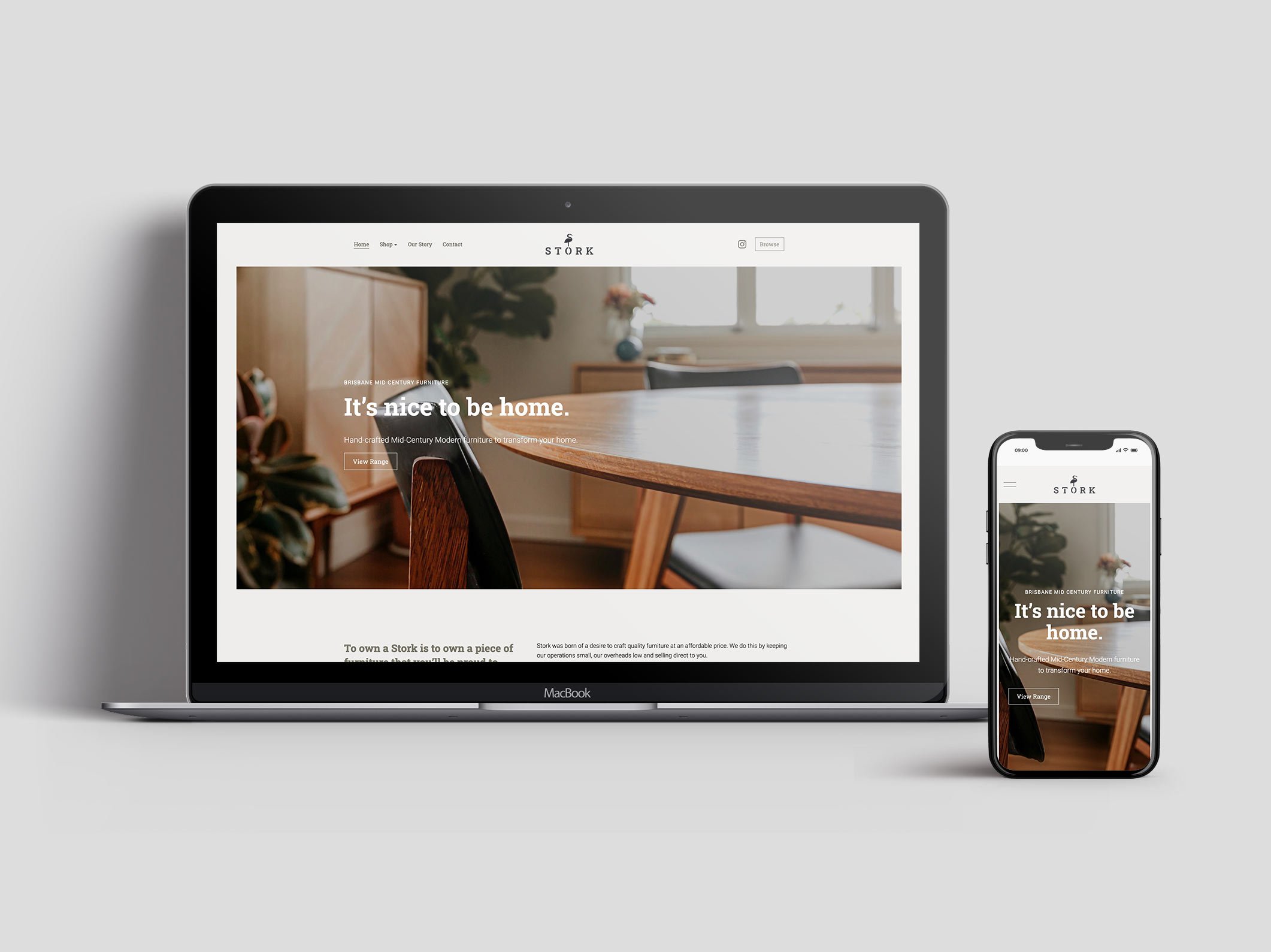















Commodo cursus magna, vel scelerisque nisl consectetur et. Donec id elit non mi porta gravida at eget metus.