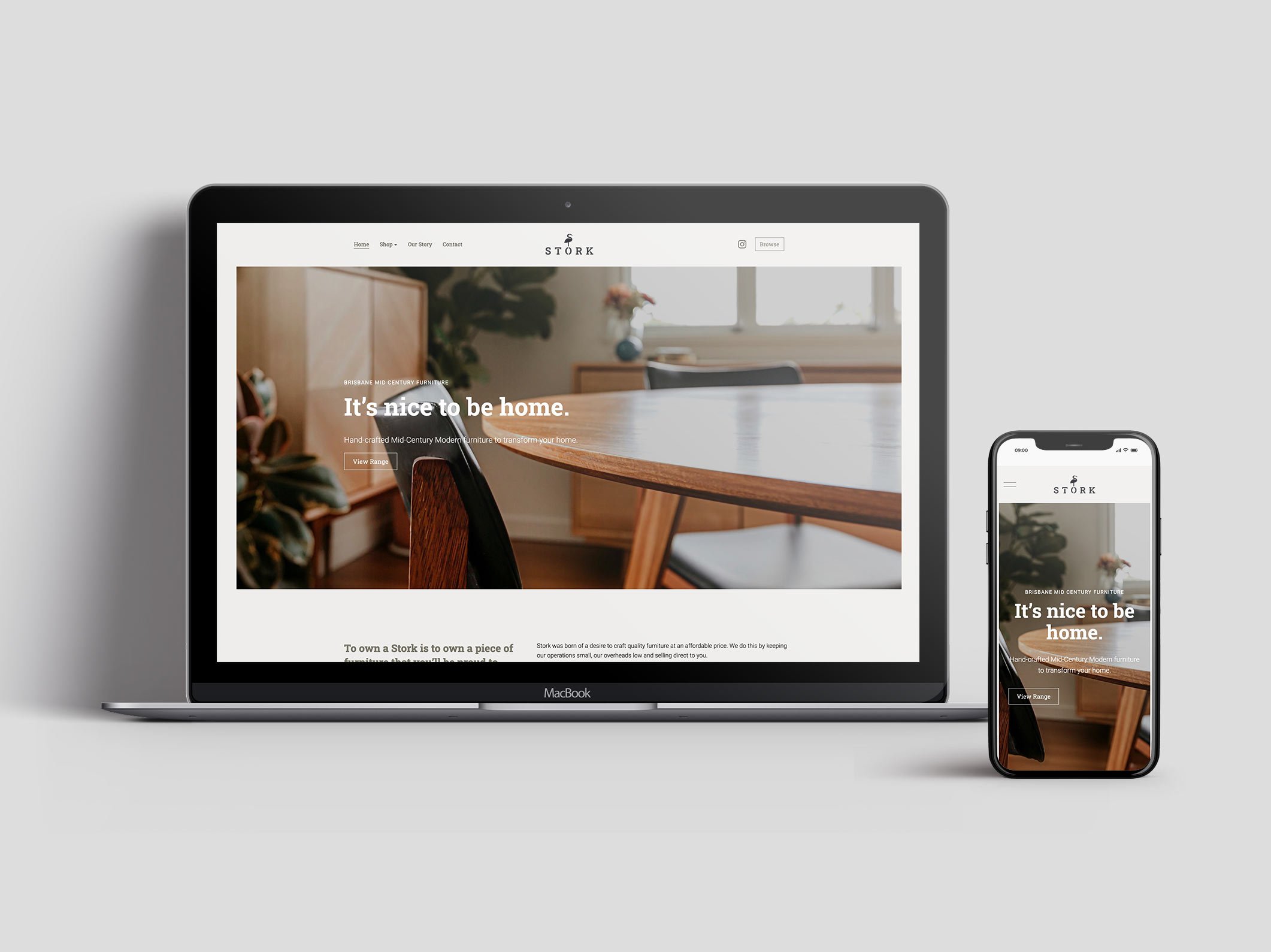Squarespace vs Wordpress (2023)
Squarespace and WordPress are two of the most popular website building platforms in the market today. While both offer a range of features and benefits, Squarespace has emerged as a preferred choice for many website owners.
In this article, we will delve into the reasons why Squarespace is better than WordPress.
1 — User-Friendly Interface
One of the most significant advantages of Squarespace over WordPress is its user-friendly interface. Squarespace provides users with a simple, intuitive drag-and-drop editor that allows them to build a website without any coding knowledge. WordPress, on the other hand, can be overwhelming for beginners due to its complex interface and the need for technical knowledge to make changes.
2 — All-in-one Solution
Squarespace is an all-in-one solution that provides everything a user needs to build a website. It includes hosting, security, updates, and support, making it easy for users to manage their website in one place. In contrast, WordPress requires users to purchase hosting, choose a domain name, and install plugins to add functionality, which can be confusing for non-technical users.
3 — Customizable Templates
Squarespace offers a range of customizable templates that are designed to look good on any device. These templates are modern, clean, and visually appealing, making it easy for users to create a professional-looking website without any design skills. WordPress also offers a range of templates, but users need to spend time customizing them to achieve the desired look.
4 — Reliable and Secure
Squarespace offers reliable and secure hosting, ensuring that your website is always up and running. They also provide SSL encryption, which is essential for protecting user data and keeping your website secure. WordPress, on the other hand, requires users to choose a third-party hosting provider, which may not be as reliable or secure.
5 — Mobile Optimization
With mobile usage on the rise, it's important to have a website that is optimized for mobile devices. Squarespace templates are designed to be mobile-friendly, ensuring that your website looks great on any device. WordPress also offers mobile optimization, but it requires users to install additional plugins to achieve the same result.
6 — E-commerce Features
Squarespace offers a range of e-commerce features, making it easy for users to set up an online store. They offer built-in payment processing, inventory management, and shipping options, making it a complete e-commerce solution. WordPress requires users to install additional plugins to achieve similar functionality, which can be time-consuming and confusing.
7 — Customer Support
Squarespace offers excellent customer support, with a range of resources available to users. They provide a comprehensive knowledge base, video tutorials, and email support, making it easy for users to get the help they need. WordPress, on the other hand, relies on third-party developers for support, which may not always be reliable.
8 — Pricing
Squarespace offers transparent pricing, with no hidden fees or additional costs. They offer a range of pricing plans to suit different needs, starting from $16 per month. WordPress requires users to pay for hosting, plugins, and other features, which can quickly add up, making it more expensive in the long run.
9 — Search Engine Optimization (SEO)
Squarespace offers built-in SEO tools, making it easy for users to optimize their website for search engines. They provide a range of features, including meta
10 — Time-saving
Squarespace is a time-saving solution for users who want to build a website quickly. It requires no installation or setup, and users can start building their website immediately. WordPress requires users to spend time configuring hosting,